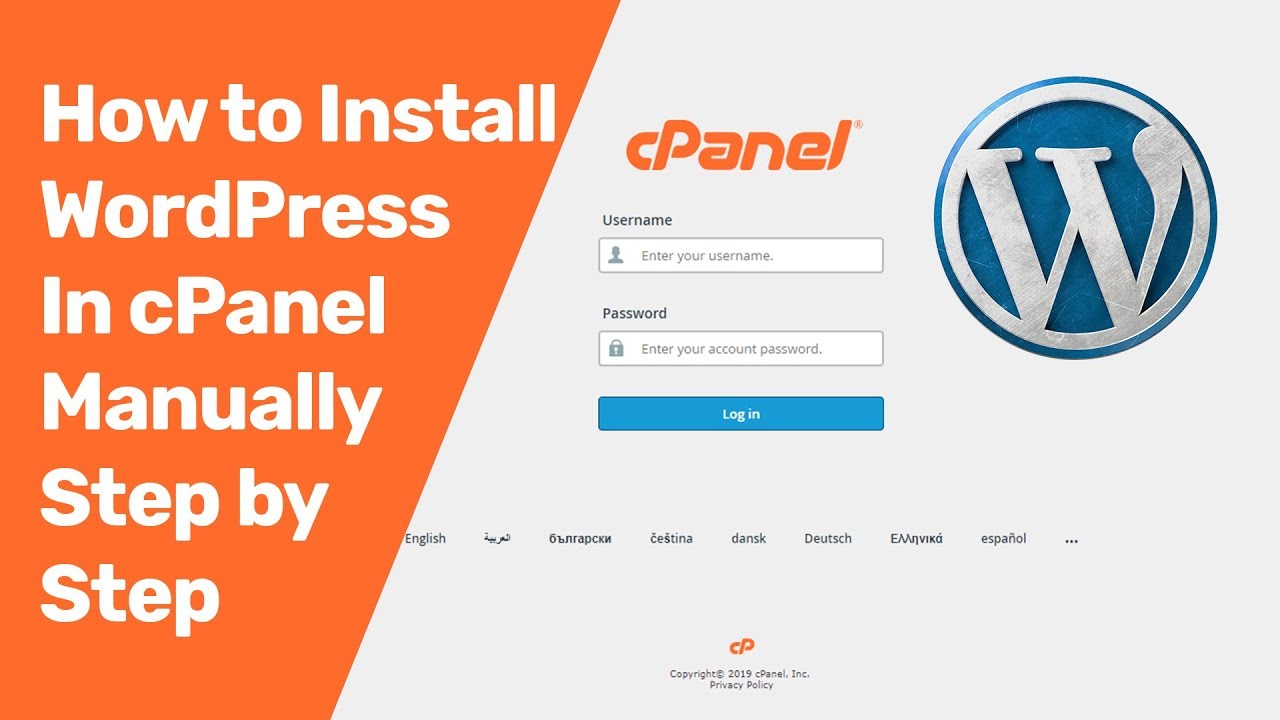How to Install WordPress in cPanel Manually Step by Step
cPanel is where you administer your web hosting server account. Many control panels will come with automated WordPress installation script installers, such as Softaculous and Fantastico
If yours does not, you will need to install WordPress on Cpanel manually.
you have followed this tutorial step-by-step, you should have accomplished the following:
- Downloaded and extracted the latest version of WordPress installation files.
- Uploaded the files to your desired directory.
- Created a MySQL database and database user.
- Successfully updated the
wp-config-sample.phpfile and renamed it towp-config.php. - Run WordPress installation scripts, created your first WordPress admin user and named your website.
- Installed and logged into WordPress.
If you are baffled by the WordPress admin console and unsure what to do next, we recommend you start by choosing a WordPress theme. This will set the visual appearance of your website. Next, browse through the WordPress marketplace for plugins. These add-ons are what makes WordPress such a robust content management system. Think about your needs and identify the type of plugins you might need. Last but not least, start working on your content.
How to Install XAMPP and WordPress In PC
facebooktwitteryoutubeتواصل معنا أو تابعنا على منصات التواصل الاجتماعيfacebooktwitterinstagramyoutubeGET IN TOUCH FEEL FREE AND CONTACT USInfo@jucodes.com jcodes19@gmail.com +967772445395 +967733614482SANA'A-20ST. TAIZ -...
تواصل معنا
أو تابعنا على منصات التواصل الاجتماعي

GET IN TOUCH
FEEL FREE AND CONTACT US
Phone
Address
TAIZ – ATTURBAH